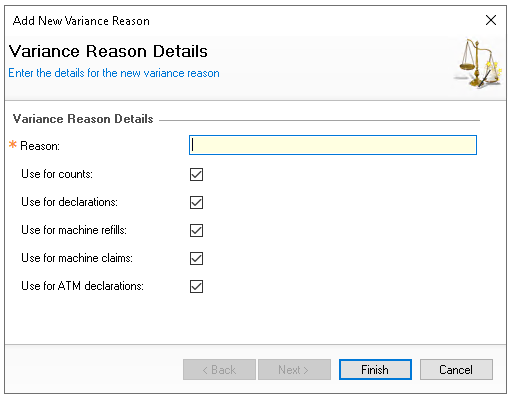When carrying out selected onsite tasks in the Finance module, any variance must be accompanied by a selected reason to record the type of variance.
Variance Reasons Topics
Navigate to Finance → Configuration → Variance Reasons
Adding Variance Reasons
Follow these steps to add variance reasons:
-
Click Add
-
Enter the Reason
-
Select the required actions the reason can be applied to
-
Counts
-
Declarations
-
Machine Refills
-
Machine Claims
-
ATM Declarations
-
-
Click Finish
Removing Variance Reasons
Follow these steps to remove a variance reason:
-
Select an existing Reason
-
Click Remove
-
Click Yes to confirm the removal